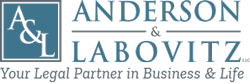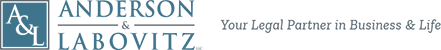By Caleb Dunn
 As an iPhone owner, you probably have hundreds, if not thousands, of photos stored on your phone, but what happens to those photos after you die? Chances are, you haven’t printed all of the photos that you’ve taken, and you may not have taken steps to ensure that those photos stored on your phone are accessible after your death. Furthermore, what about other information stored on your iPhone?
As an iPhone owner, you probably have hundreds, if not thousands, of photos stored on your phone, but what happens to those photos after you die? Chances are, you haven’t printed all of the photos that you’ve taken, and you may not have taken steps to ensure that those photos stored on your phone are accessible after your death. Furthermore, what about other information stored on your iPhone?
Few people know or utilize a feature that protects the data on their Apple devices, called a Legacy Contact. According to Apple’s website, the Legacy Contact feature gives you the ability to securely designate who can access the data stored with your AppleID after your death. Apple’s Legacy Contact feature gives the designated individual(s) access to your “photos, messages, notes, files, applications, device backups and more,” by simply providing Apple with the access key that was generated when you named the individual as your Legacy Contact, and a copy of your death certificate.
Taking the time to name a Legacy Contact can save your estate and/or loved ones thousands of dollars in legal fees. If a legacy contact is not named, accessing the data stored with your AppleID can be a lengthy process that can take months to complete. The first step will be to open your estate. Then, the executor or administrator of your estate will need to file with the court a “Petition to Authorize Release of Digital Assets,” seeking a court Order that states:
- The Decedent was the owner of an account associated with the Apple ID identified by Decedent’s email account: ________________.
- The requestor is the Executor/Administrator of the Estate.
- As Adminstrator/Executor, the requestor is the fiduciary of the Decedent, and his/her authorization constitutes “lawful consent” as those terms are used in the Electronic Communications Privacy Act, 18 U.S. Code 2702(b).
- Apple shall assist in the recovery of Decedent’s personal data from his/her account, which may contain third party personally identifiable information or data.
After the administrator or executor of your estate has the signed Order, the administrator or executor will provide the court Order to Apple, and then work with Apple to gain access to the digital assets. This process can be avoided by simply designating a Legacy Contact through your Apple device.
For more detailed instructions on naming a Legacy Contact on your Apple Device, click here. If you have any questions regarding this article, or simply have other legal questions, feel free to contact us at 412-209-3200 or cdunn@PaLawFirm.com to schedule a free, no-obligation consultation.